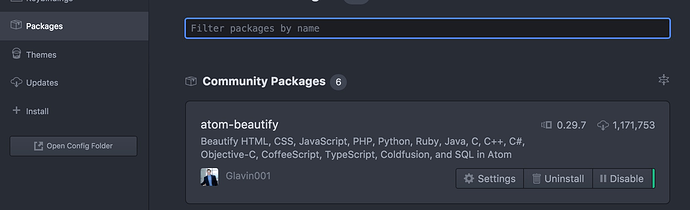安装插件atom-beautify,在线安装总失败,从社区帖子里找半天也没个有效解决方案。只能从网上找到git命令安装方法:
cd C:\Users\~\.atom\packages\ git clone https://github.com/Glavin001/atom-beautify cd atom-beautify apm install
命令行弹出如下错误代码:
Installing modules failed
npm WARN package.json Dependency ‘handlebars’ exists in both dependencies and devDependencies, using ‘handlebars@^4.0.2’ from dependencies
npm ERR! Windows_NT 6.2.9200
npm ERR! argv “C:\Users\wangy\AppData\Local\atom\app-1.7.2\resources\app\apm\bin\node.exe” “C:\Users\wangy\AppData\Local\atom\app-1.7.2\resources\app\apm\node_modules\npm\bin\npm-cli.js” “–globalconfig” “C:\Users\wangy\.atom\.apm\.apmrc” “–userconfig” “C:\Users\wangy\.atom\.apmrc” “install” “–target=0.36.8” “–arch=ia32”
npm ERR! node v0.10.40
npm ERR! npm v2.13.3
npm ERR! shasum check failed for C:\Users\wangy\AppData\Local\Temp\npm-3824-37d86055\registry.npmjs.org\prettydiff-\prettydiff-1.16.37.tgz
npm ERR! Expected: 459d20df58e150d361ed3121c1cc7f39eef3963a
npm ERR! Actual: d1ab7190d280892d2c6d062c766ef134610e2316
npm ERR! From: https://registry.npmjs.org/prettydiff/-/prettydiff-1.16.37.tgz
npm ERR!
npm ERR! If you need help, you may report this error at:
npm ERR! https://github.com/npm/npm/issues