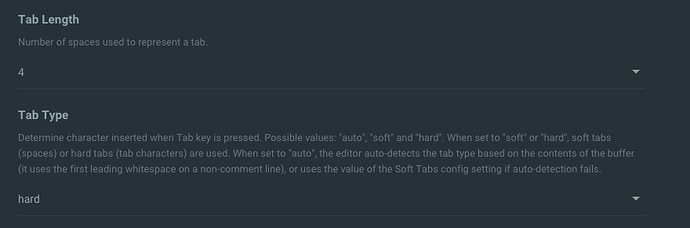怎么破?
js全部报错,卡成翔了……
打开一个 JS 文件,Linter 报告了大量的错误。
具体是什么错误?
谢谢您!
我把linter禁掉了,现在没有了
我把linter启用了,但是还是没有出现昨天的那个错误,下次遇到了,再向您请教
谢谢
大哥,您看,打开一个JS,大把的这种错误
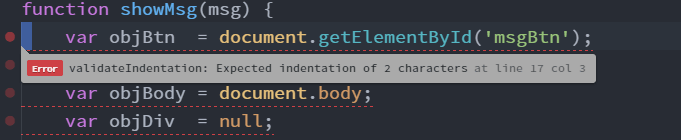
找到原因了,Atom默认的缩进是2个字符,我把默认的2个字符改成了4个,然后JS的插件,还是2个字符,就出现这个问题了
原因找到了,但是没找到解决办法
这里是否是在说,indent无法修改?
Contributing
If you would like to contribute enhancements or fixes, please do the following:
Fork the plugin repository.
Hack on a separate topic branch created from the latest master.
Commit and push the topic branch.
Make a pull request.
welcome to the club
Please note that modifications should follow these coding guidelines:
Indent is 2 spaces.
Code should pass coffeelint linter.
Vertical whitespace helps readability, don’t be afraid to use it.
Thank you for helping out!
没找到怎么设置的,大哥,您那边有办法解决吗?
你前面引用的那段是 Contributing 的说明,即向 jslint 提交代码的格式要求。不过我并没有找到有关配置文件选项的详细文档 …
我也没找到!
我用EP,全文搜索了,但是也没找到
可能被漏掉了吧
可以看下 eslint 用,.eslintignore 忽略掉,你不想修正的格式文件和目录